As excluded vulnerabilities do not show up on the vulnerability management dashboard, you can manage these excluded vulnerabilities in the Manage Detection section.
1. In the Vulnerability Management Dashboard, go to Manage Detection.
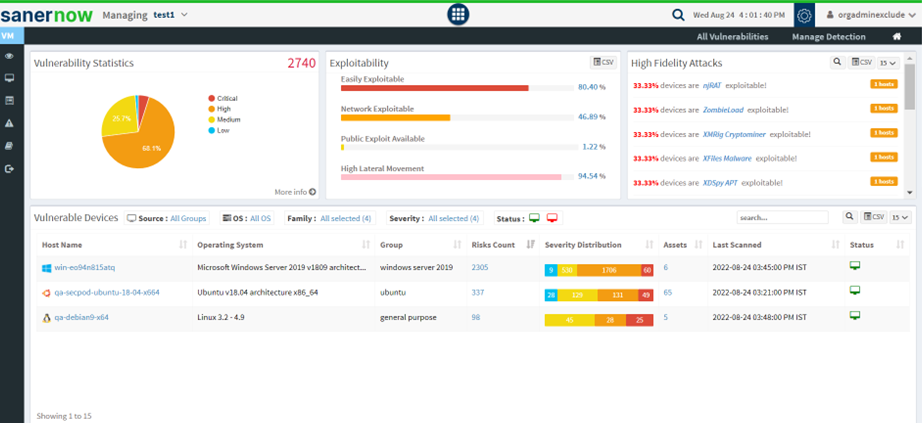
2. Over here, you will have the list of excluded vulnerabilities.
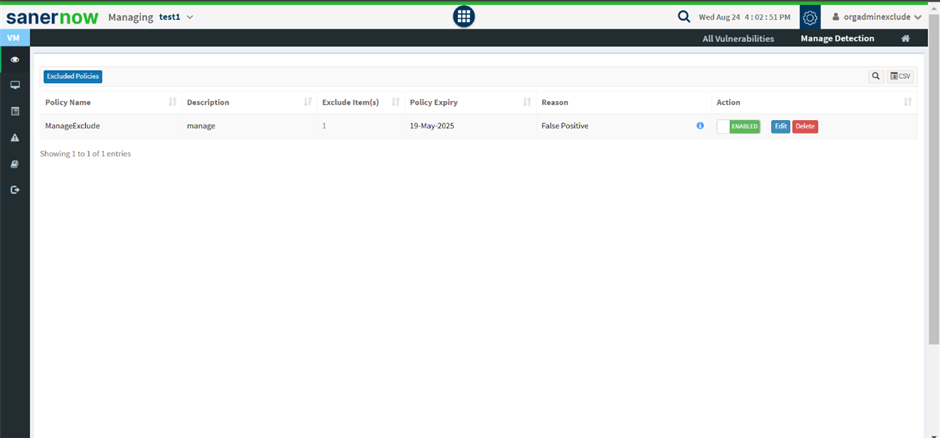
3. The (i) symbol displays the comments for the policy.
4. You can enable/disable the policy in the Action section.
5. You can also Edit any policy.
6. You can Delete any policy.
7. If needed, you can export the list through CSV file.
Now you have successfully managed the excluded vulnerabilities.